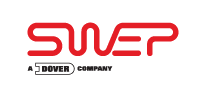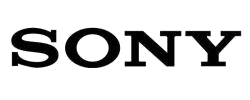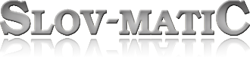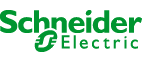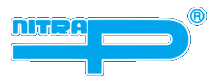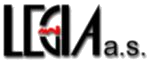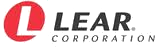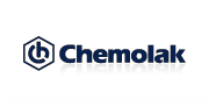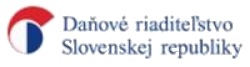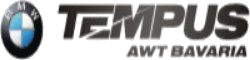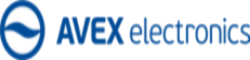The terminal serves as a reader unit for the capture of arrivals, departures and interruptions of work time inside a computer.
|
Versions of the WWW.WBox emulation |
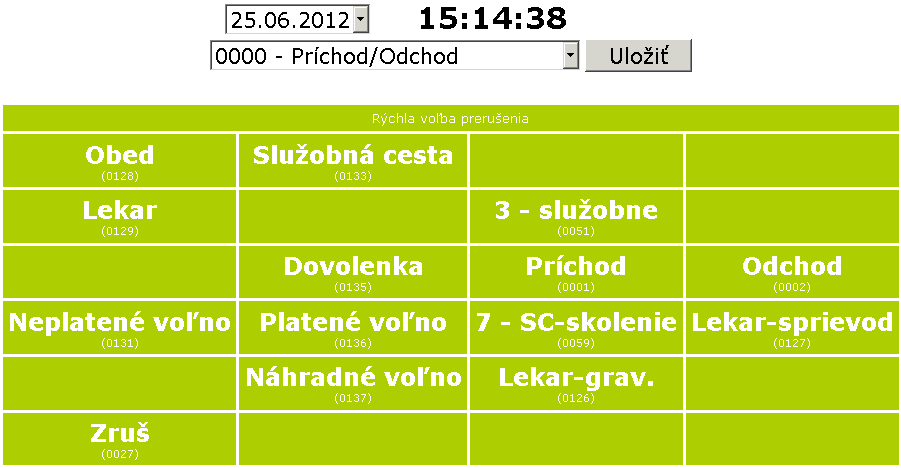 |
||
|
WISSW2402 |
WWW page – emulation of a reader unit on the intranet – licence for one organization |
||
Available for checking is:
- a screen with keys where you can choose basic absences (the screen is a copy of a real life reader unit)
- a window for choosing an event,
- a window for choosing a date (only for entry of long term absences).
Checking an arrival or departure –you only need to press the “Save” key. The default event is Arrival/Departure, it saves with the current date and time that can not be picked by you.
Checking an interrupted departure, or a late arrival – on the virtual keyboard or in the rollout window pick a reason and press the “Save” key. The event will save with the current date and time.
Checking a long-time absence – pick a date when the absence starts (or started), on the virtual keyboard or in the rollout window pick absence and press “Save”. The event will save with the picked date and time 00:00, which means that the absence will last at least a day.


 Certificates
Certificates 
































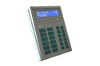






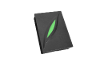
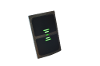
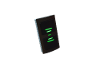




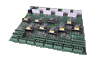


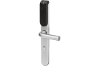

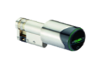
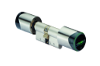








 ID card printers
ID card printers  Appending labels
Appending labels 

































 Customer support link
Customer support link